now, let's learn how put you files in the timeline !
* Look : there are 3 slots :
for images and video files
for sound files
and for titles ad credits file ( these credits and titles can be made in "titles and credits" menu ).
WMM accepts various formats, JPG,JPEG,MP3,BMP,GIF,AVI , and others!
How I put the files in the timeline ?
easy ! just drag then to the right slot .
images at the first, sound at the second and the credits are automatically puted at the last one ;D
But if you want to increase or decrease the length of a file, you'll need to drag forward (longer) or back (less time) the file icon in the timeline.
look at the picture: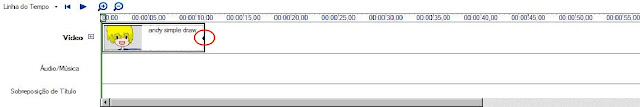
See the red circle ? there is the arrow that you'll need drag forward (longer) or back (less)
greater when the image / sound / title stay, the greater their time of appearance.
if you are putting speaks for example, will have to put the sound and image with the same time and duration for the picture and sound come out together as a mouth and speak, because when you talk, your mouth and the sound out at the same time, this has to happen in animation too, obviously.
* sorry , at the image the word "title" is write with 2 "t" , sorry, i'm from Brazil, and don't know completelly the english dictionary, sorry.
Next tuto : Doing a animation without sound.
MyDeathTHEKid .

No comments:
Post a Comment